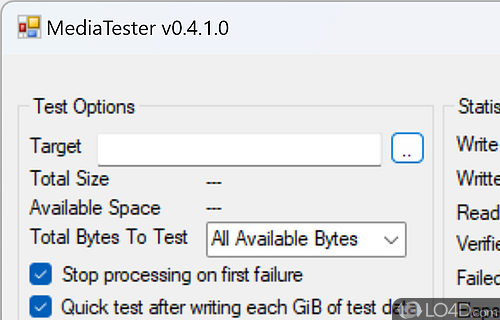
Check drive speed and detect fake USB drives for their size.
MediaTester is a freeware utility app and developed by dkrahmer for Windows.
The download has been tested by an editor here on a PC with some screenshots included to illustrate the user interface.
Check to see if your USB thumbdrive is the advertised size
MediaTester can test any media (SD, microSD, thumb drives, memory sticks, etc.) and verify it stores the expected number of bytes. The testing method is similar to h2testw but MediaTester can detect fake or defective media much faster by performing quick reads as data is written.
Fake media is being falsely labeled with popular brand names including SanDisk, Samsung, Sony, Kingston, and others and often contain less storage than the cards report to the computer.
A 128GB SD card may actually contain only 8GB or 4GB of actual space. After filling up all of the real space, the card will respond as if it is storing the data but it is actually throwing it away.
MediaTester will tell you if your USB drives are fake.
Compatibility and License
MediaTester is provided under a freeware license on Windows from PC utilities with no restrictions on usage. Download and installation of this PC software is free and 0.4.1.0 is the latest version last time we checked.
What version of Windows can MediaTester run on?
MediaTester can be used on a computer running Windows 11 or Windows 10. Previous versions of the OS shouldn't be a problem with Windows 8 and Windows 7 having been tested. It runs on both 32-bit and 64-bit systems with no dedicated 64-bit download provided.
Filed under:

